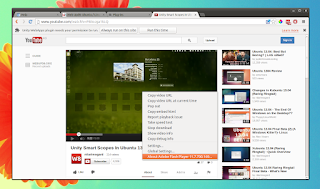The latest Adobe Flash Player that's bundled with Google Chrome doesn't work with browsers like Firefox for instance, because it requires an API called "Pepper" that's only available in Google Chrome and Chromium. A while back we wrote about using Pepper Flash from Google Chrome in Chromium browser by installing Google Chrome and manually adding the Pepper Flash plugin but here's an easier way to do it under Ubuntu: by using a PPA.
- Google Chrome is not open source (and thus not available in the official distribution repositories) while Chromium is;
- Google Chrome is tested by the Chrome developers while Chromium may be modified by distributions; for instance, Chromium in Ubuntu is modified to support the WebApps feature while Google Chrome, being closed source, doesn't come with these modifications and thus doesn't support WebApps;
- Google Chrome comes with optional user metrics;
- Google Chrome comes with proprietary plugins such as a PDF viewer and Adobe Flash Player (Pepper).
Install Pepper Flash for Chromium in Ubuntu
sudo add-apt-repository ppa:skunk/pepper-flash
sudo apt-get update
sudo apt-get install pepflashplugin-installer
Once installed, there's one more step to get Chromium to use the Google Chrome Pepper Flash Player: you need to open /etc/chromium-browser/default as root with a text editor (e.g.: gedit - which I'll use in the command below):
sudo apt-get install gksu #it`s not installed by default in Ubuntu 13.04
gksu gksu gedit /etc/chromium-browser/default
("gksu" is used twice to avoid a bug with Gedit opening a blank file next to our file)
and in that file, paste the followng line at the bottom of the file (after the CHROMIUM_FLAGS="" line):
. /usr/lib/pepflashplugin-installer/pepflashplayer.sh
(yes, there's a dot in the beginning of the line, then a space!)
Arch Linux users can install Pepper Flash for Chromium basically in the same way, by using THIS AUR package.
If you don't want to use a PPA for this, see: Use Pepper Flash Player From Google Chrome In Chromium Browser.