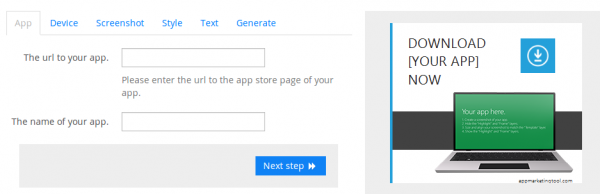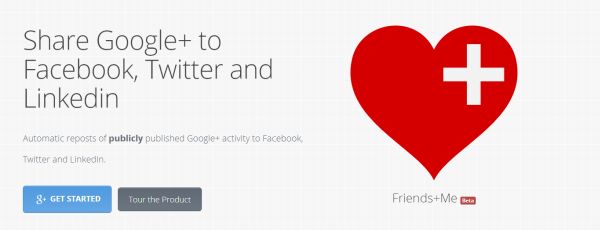A commercial invoice is a form used to provide specific information required by customs officials when shipping or receiving products across international borders. There is no standard format for a commercial invoice. However, customs agencies typically require that certain information be documented on foreign imports. This article provides instructions on how to create a commercial invoice for imported goods using any spreadsheet software program.
Edit Steps
Sample Invoices
Creating Your Own Invoice
- Format the title and text. Select cells A1 through K1 and click the "merge cells" button, the "word wrap" button, the "center justify" button and the "bold" button.
- Type "COMMERCIAL INVOICE" and set the font size at 14. Click the "fill bucket" and select black. Click the "font color" button and select white. The title is formatted.
- Enter and format the shipper information field. Select cells A2 through G7, press the "merge cells" button, the "word wrap" button, and the "align text left" button on the formatting toolbar.
- Type "SENDER," and enter the name, address, phone, fax and tax ID information for the shipper. The shipper information field is complete.
- Enter the text and format the receiver information field. Select cells H2 through K7, press the "merge cells" button, the "word wrap" button, and the "align text left" button on the formatting toolbar.
- Type "RECIPIENT," and enter the name, address, phone, fax and tax ID information for the purchaser. The recipient information field is complete.
- Enter and format the tracking, reference and date information fields. Type "Invoice date" in cell A8, "Invoice #," in cell H8 and "Tracking #" in cell A9. Type "Reference #" in cell H9, "Shipper" in cell A10 and Recipient" in cell H10.
- Select cells A8 through G8. Press and hold the control button and select cells H8 to K8. Press the "merge cells" button, the "wrap text" button, and the "left justify" button. With all cells still selected, position the mouse pointer in the lower-right corner of cell K8 and use the fill handle (+) to drag the formatting down 3 rows to cell K10. Tracking, reference and date information fields are complete.
- Enter and format the product information. Type "Quantity" in cell A11, "Origin" in C11, "Description" in E11 and "HTC Code" in G11. Then type "Weight" in I11, "Value" in J11 and "Subtotal" in K11.
- Select cells A11 and B11. Position the mouse pointer in the lower-right corner of cell B11 and use the fill handle (+) to drag the formatting vertically through to column H. The product information has been formatted.
- Enter and format the product information. Type "Total Weight" in cell A14. Skip over cells C and D, and type "Declared Value" in cell E14. Type "Total Shipment" in cell A15 and "Taxes and Fees" in cell E15.
- Type "Currency Code" in cell A17, "Total Amount" in cell E17, "Reason for Export/Import" in cell A18 and "Certification Statement" in cell A19.
- Select cells A12 through B13 and click the merge cells button on the toolbar. Position the mouse pointer in the lower-right corner of cell B13 and use the fill handle (+) to drag the formatting vertically through to column I.
- Skip row 14, and select cells A15 through B16. Press the "merge cells" button. Use the fill handle to drag the formatting through to cell H16. Select cells I15 through K16 and press the "merge cells" button on the toolbar.
- Select cells A18 to C18 and press the "merge cells" button, the "wrap text" button, and the "left justify" button. Select cells D18 to K18, and select the "merge cells" button.
- Select cells A19 through K19 and press the "merge cells" button. Select cells A20 through K24 and press the "merge cells" button.
- Add borders to the invoice. Select cells A1 through K24, click the "borders" menu and select the "All Borders" option from the formatting toolbar. The commercial invoice is complete.
Edit Related wikiHows
Edit Sources and Citations
- https://help.cbp.gov/app/answers/detail/a_id/436/~/requirements,-criteria,-or-format-of-a-commercial-invoice,-bill-of-sale
- http://en.wikipedia.org/wiki/Commercial_invoice
- http://www.referenceforbusiness.com/small/Sm-Z/Transportation-of-Exports.html
via Jonathan's starred items in Google Reader